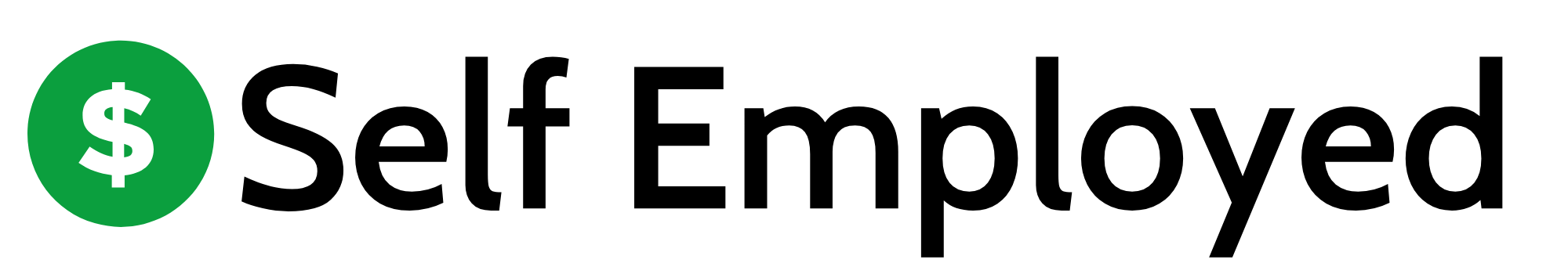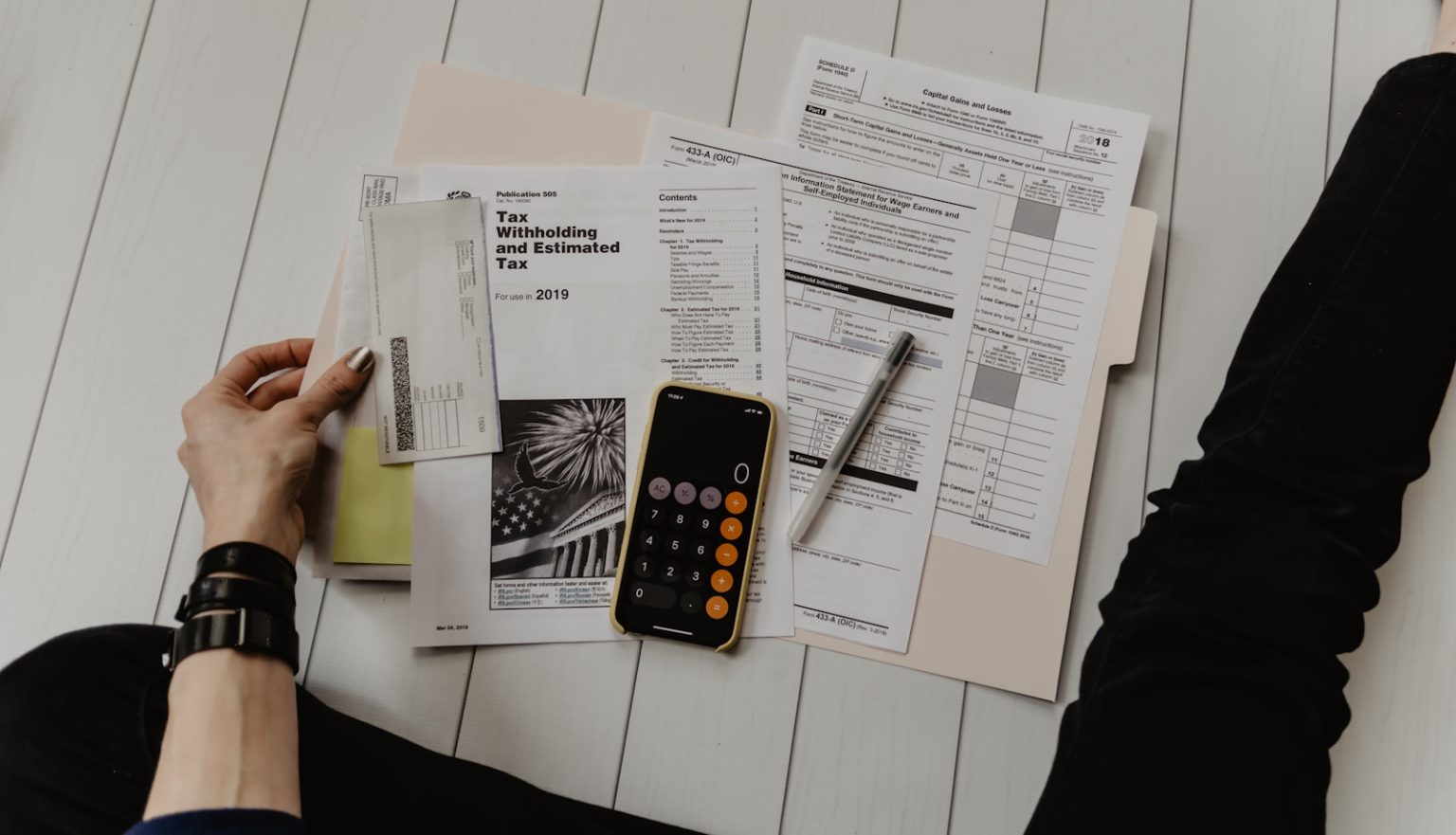For freelancers and self-employed individuals, mastering the basics of small business accounting isn’t just a nice-to-have skill; it’s a non-negotiable for long-term financial health and business success. Whether you’re a graphic designer juggling client invoices or a part-time tutor managing fluctuating income, understanding how to track your money is essential.
Solid accounting practices help you make better decisions, prepare for taxes, and avoid the chaos that comes from financial guesswork. You don’t need to be a CPA to get started, just a willingness to learn, a few tools, and a little consistency. Here’s what you need to know:
Why Accounting Matters
Too many freelancers ignore accounting until tax season, and by then, it’s often too late to fix avoidable problems. Small business accounting isn’t just about compliance; it gives you visibility into your income, spending patterns, and profitability. Without that insight, growing sustainably or knowing if you’re truly making a profit is nearly impossible.
If you’re not sure where to begin, consider taking a class to learn accounting basics tailored for self-employed professionals. These classes often break down key concepts in plain English and focus on the needs of solopreneurs, not large corporations.
Key Accounting Terms Every Freelancer Should Know
Before diving into the numbers, it helps to understand some essential terms:
- Revenue: All the money you bring in from your freelance work.
- Expenses: Anything you spend on your business, from software subscriptions to office supplies.
- Profit: What’s left after expenses are subtracted from revenue.
- Invoice: A document you send to clients requesting payment for your services.
- Receipts: Proof of your business purchases; vital for tax deductions.
- Chart of accounts: A way to organize all the financial transactions in your business.
These concepts may sound dry, but they’re the backbone of every financially stable freelance business.
How to Get Started in 5 Simple Steps
You don’t need to overhaul your entire business overnight. Try this quick-start plan:
- Open a separate business bank account: This makes tracking your income and spending much easier.
- Choose an accounting system: Go digital with cloud-based software or start with a well-organized spreadsheet.
- Set up basic categories: Break down your income and expenses by type. For example, like “client payments,” “software,” and “travel”
- Track everything for 30 days: Commit to logging every transaction for a month to build the habit.
- Review your monthly numbers: Set a calendar reminder to check your monthly income, expenses, and profit.
Common Mistakes to Avoid
Even if you’re just getting started, here are a few pitfalls to steer clear of:
- Mixing personal and business finances: Always use a separate bank account for your freelance income and expenses.
- Ignoring small expenses: Those $5 subscriptions add up. Track everything; it could lower your tax bill.
- Skipping recordkeeping: Keep digital or physical copies of every receipt and invoice for at least three to five years.
- Waiting until tax season: Don’t wait to sort out your finances in April. Regular monthly reviews can save you tax-related stress later.
Tools to Make Your Life Easier
While spreadsheets can be a decent starting point, small business accounting software can save you time and stress. Tools like QuickBooks Self-Employed are designed specifically for freelancers. They allow you to:
- Track income and expenses
- Create and send invoices
- Capture receipts via mobile
- Estimate quarterly taxes
- Generate profit and loss reports
Most of these platforms offer free trials or affordable monthly plans, and many offer beginner tutorials to get you set up in under an hour.
Endnote
Small business accounting doesn’t have to be intimidating for small businesses. You may choose to employ a bookkeeper in the future or to do it yourself, but getting the basics today will save you a lot of time, money, and frustration. Keep in mind that it is not about perfection, but about progress.
Photo by Kelly Sikkema; Unsplash